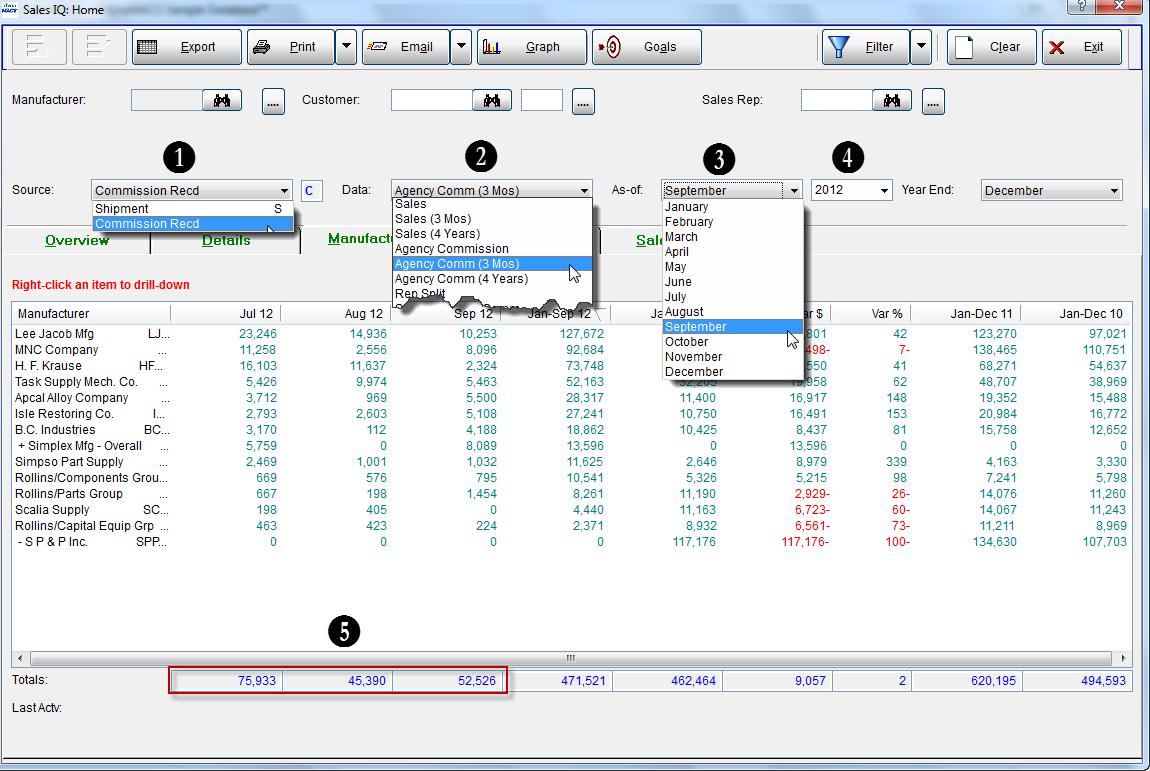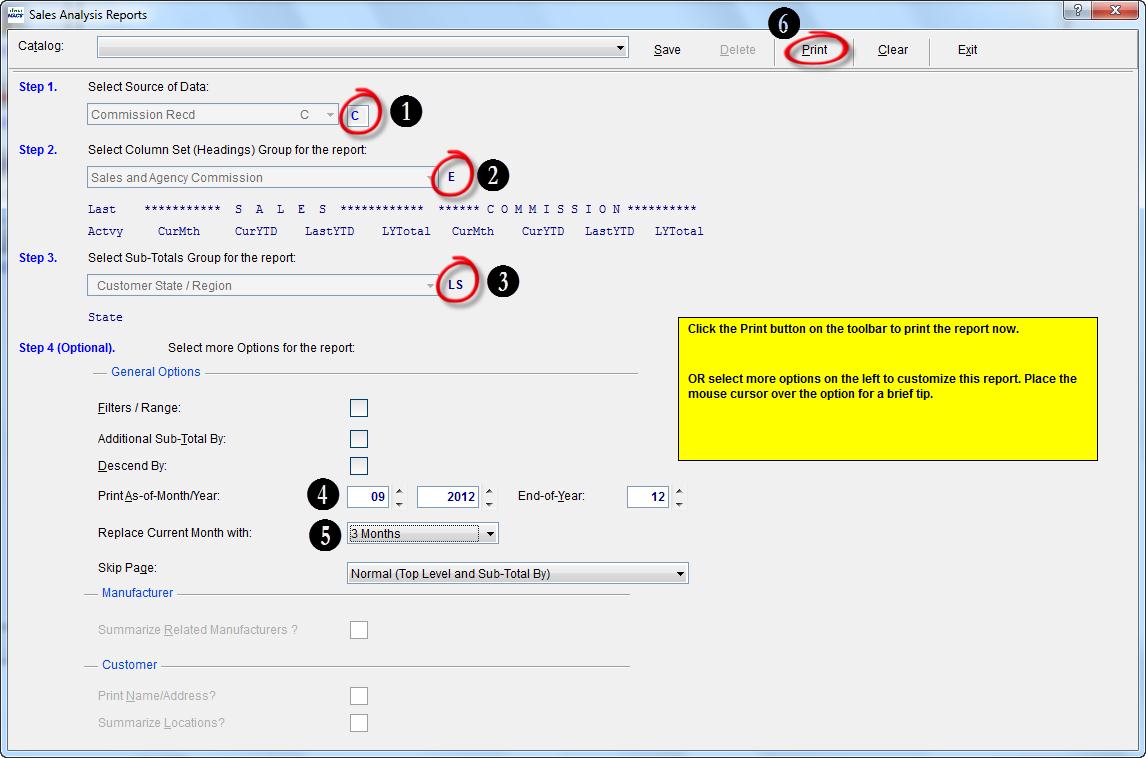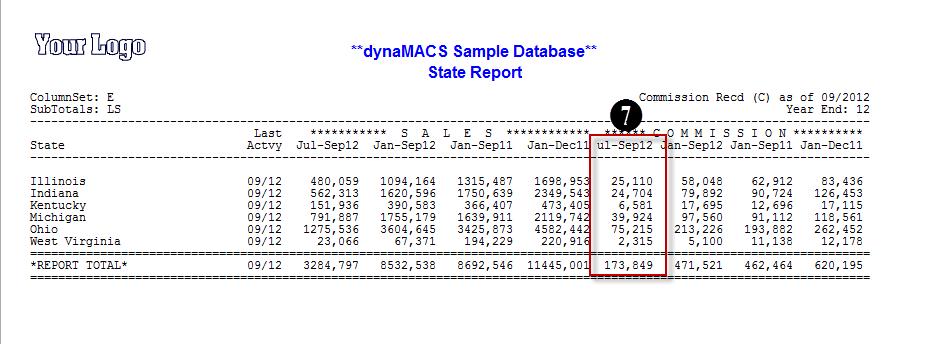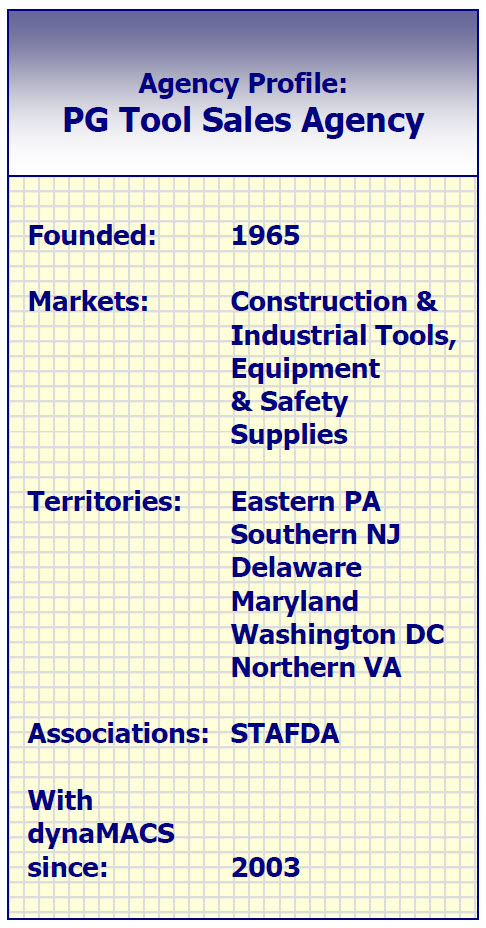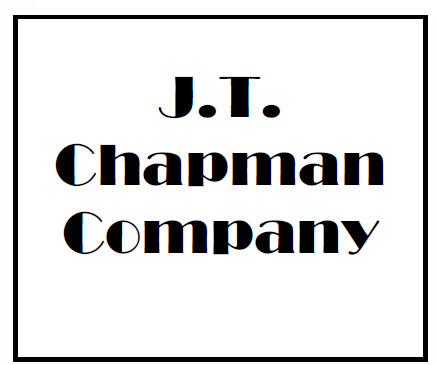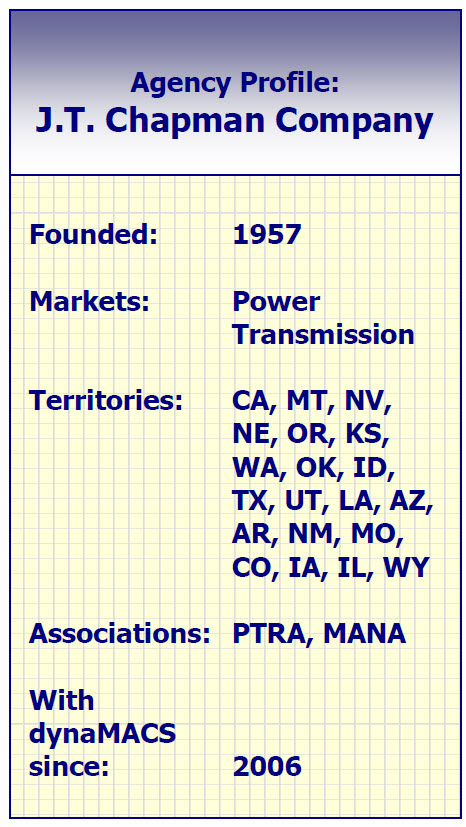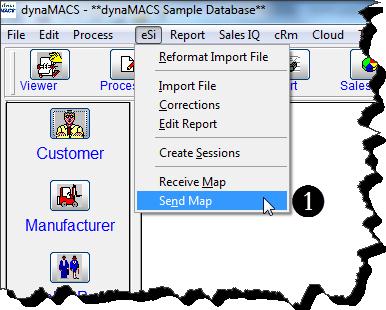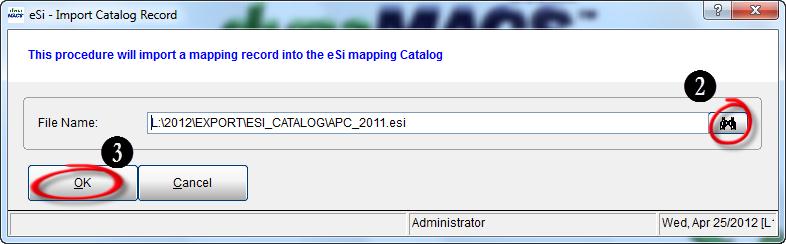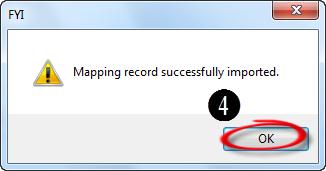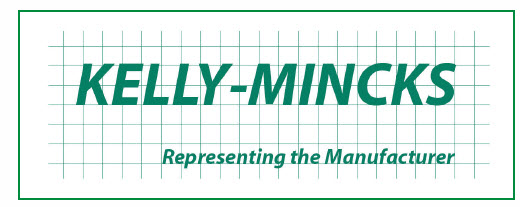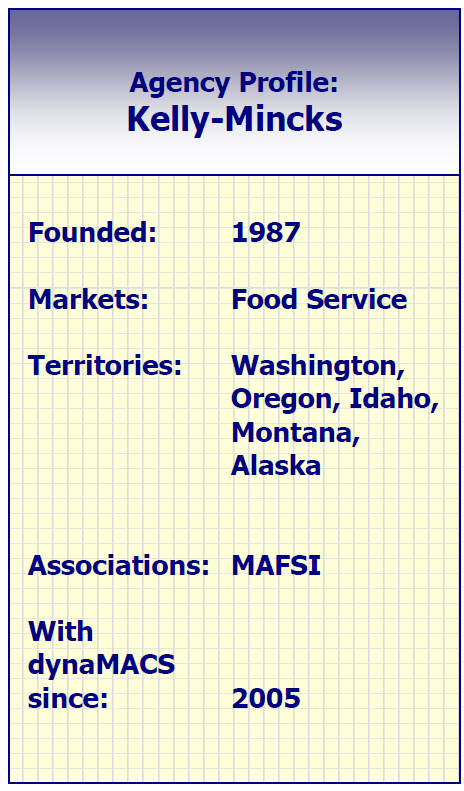Case Study: Metra Associates Inc.
“I wish we would have started using dynaMACS years ago. It’s a great tool, and everyone loves it.”
Herb Schneider, General Manager
Metra Associates, Inc.
 Client Challenge
Client Challenge
They say hindsight is 20/20. Looking back, Herb Schneider, General Manager of Metra Associates, wishes he had started using dynaMACS years ago. However as many people are when it comes to technology, “I’m a creature of habit, I didn’t want to change,” Schneider explains. He was concerned about losing valuable historical data when transitioning to the new software; and was so familiar with the keystrokes of the previous CAS software that he thought the data entering process would not be as user friendly.
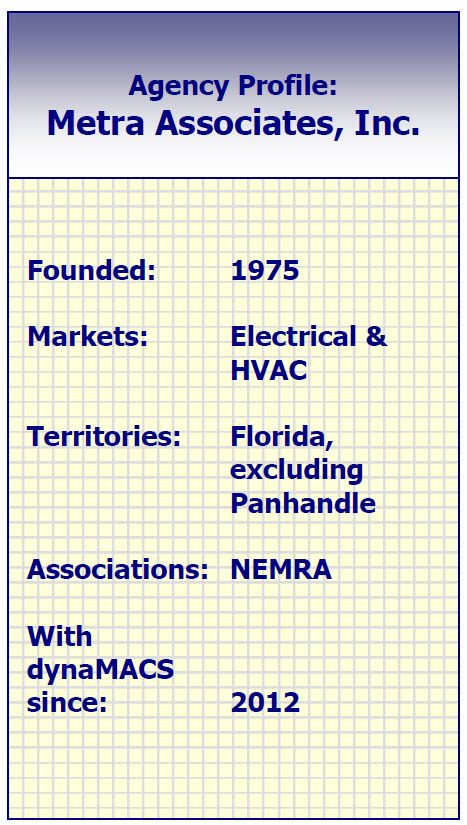 dynaMACS Solution
dynaMACS Solution
A few months ago, Schneider “bit the bullet.” “I wanted the sales reps to have up-to-date information, and we simply couldn’t do that with the old software. dynaMACS would enable me to distribute data on each territory electronically to reps. There would be no waiting for paper reports, no sifting through paperwork to find crucial data. dynaMACS provided so many benefits that outweighed my reluctance to make the switch.”
Now that Schneider and his sales force have been using dynaMACS, the consensus is “I wish we would have started using dynaMACS years ago. Everyone – the sales reps, the sales manager, the owner and I – love it.”
Regarding the transition, Schneider says it couldn’t have gone smoother. Within an hour, all of the agency’s historical data was transferred with no losses.” As for the learning curve involved in using new software, “It was a non-issue. I had a quick training session with dynaMACS support, and we were up and running with no down time and no lost productivity.” In fact, the agency is more productive than ever.
Schneider filters data from commission reports by territory and sends to sales reps via email. Schneider and the outside sales manager access data in real-time via the company network, and can slice and dice information by manufacturer, customer or sales rep, and drill down for more details. “We couldn’t be happier with the product and the dynaMACS support team, who is always available to answer questions.”