Tip #1205 – Did you know that you can share eSi data maps with other agencies that are using dynaMACS eSi?
If you share a manufacturer with another agency that uses dynaMACS eSi, you can easily exchange data maps without the risk of sharing your agency data. Using the Send Map and Receive Map* options in dynaMACS will eliminate having to create new maps. The following examples will explain how to send and receive maps to and from other agencies.
Sending a Map to another Agency
Sending a map to another agency requires that you have created and saved a map in dynaMACS eSi.
- From the dynaMACS main menu, select eSi then Send Map from the drop down menu.
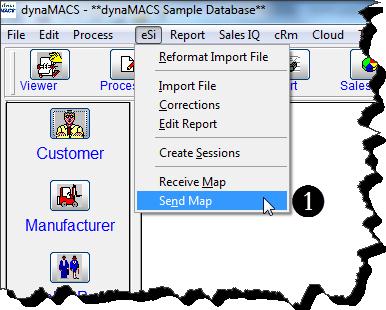
- From the Export Catalog dialog box select the file to be exported
- Select the Export button.
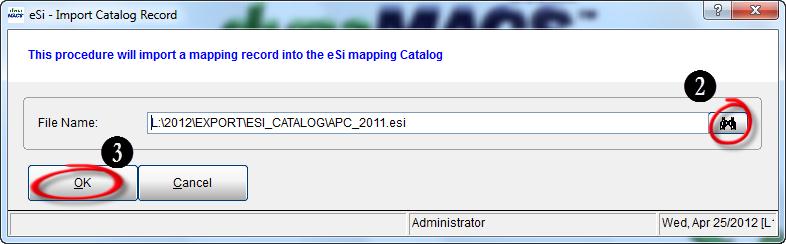
- The file location of the exported map will be displayed in the FYI dialog box. Select the OK button.
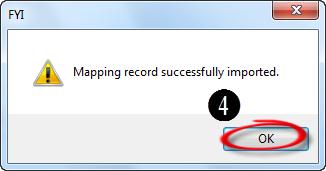
- Once the file has been exported you can email it to the agency that you are sharing it with.
