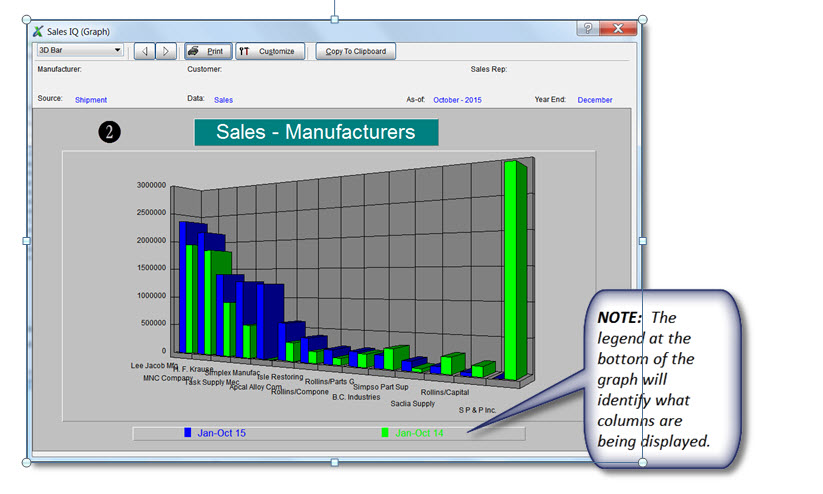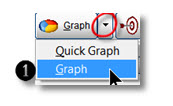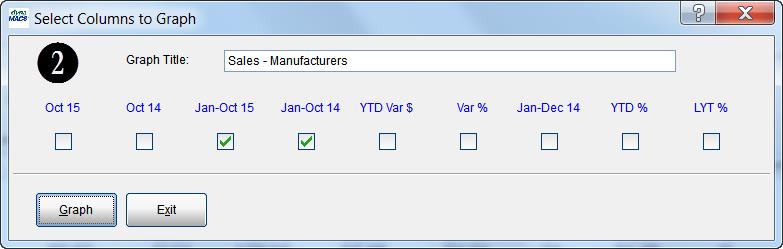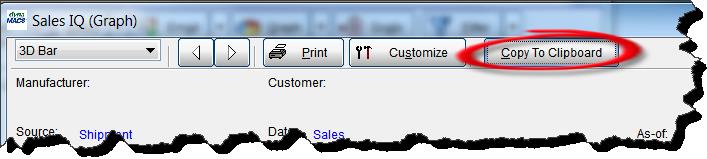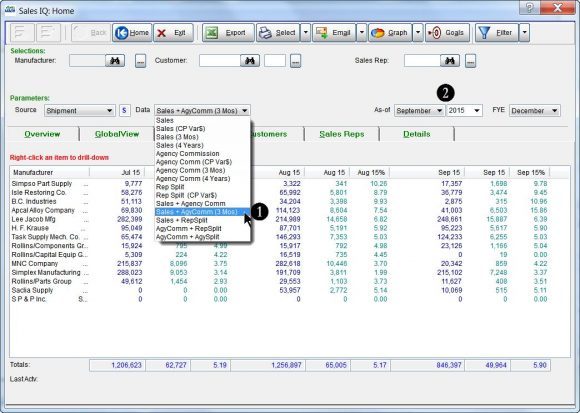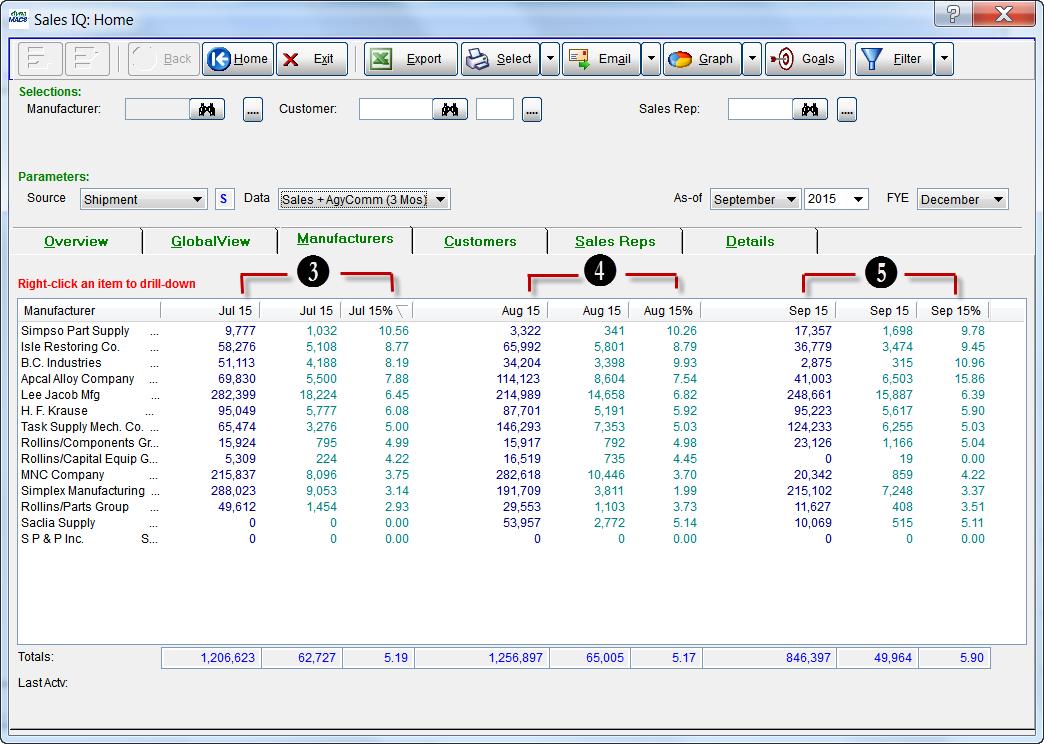Case Study: R C Bremer Marketing Associates, Inc.
“Before implementing dynaMACS eSi, four people manually entered thousands of invoices. With eSi, one person enters all data. It saves us huge amounts of time and money. ”
Joe Falk, President
R.C. Bremer Marketing Associates, Inc.
 Client Challenge
Client Challenge
Since beginning his career with R.C. Bremer 18 years ago, Joe Falk was a sales rep, obtained CPMR certification, specialized in safety and eventually purchased the company from Bob Bremer in 2007.
During the transition, Falk was glad that he and the team had selected dynaMACS as its agency software in 2003 because “it’s rep-specific. dynaMACS understands how we work and what we’re looking for,” Falk says. Having the right software in place was one less thing that required Falk’s time and attention during the transition.
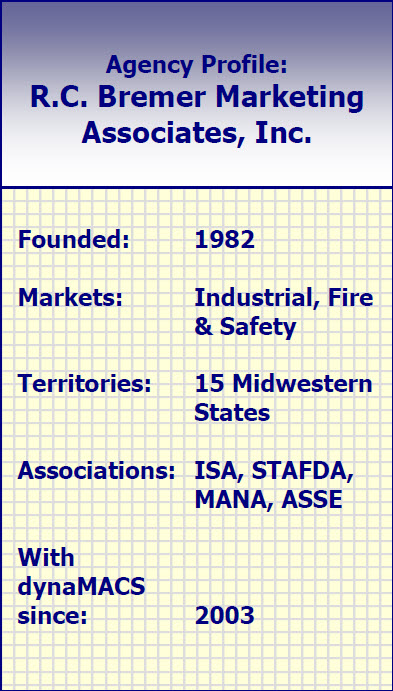 dynaMACS Solution
dynaMACS Solution
R.C. Bremer reaps the benefits of dynaMACS’ features that enable the agency to operate more efficiently and effectively, including:
eSi
With dynaMACS eSi the agency imports manufacturers’ sales invoices and reports electronically. “Before implementing eSi, end-of-month was a nightmare. Four people manually entered thousands of invoices. Now, one person enters all data. It saves us huge amounts of time and money,” Falk says.
Sales IQ
With Sales IQ, he looks at customer data in various ways. For example: “I look at this year’s versus last year’s data to see which lines are up or down.” he says. He is able to monitor the agency’s performance using recent sales and commission figures.
Commission tracking
Falk also tracks commissions. “Manufacturers are 30 to 60 days behind. We don’t get paid until they get paid.”
dynaMACS Mobile
R.C. Bremer sales reps can “take dynaMACS on the road.” They are able to download up-to-date numbers, so they have complete information on their territory.
For R.C. Bremer, dynaMACS has been the trusted solution for tracking sales and commissions and paying reps for more than 12 years…and going strong.

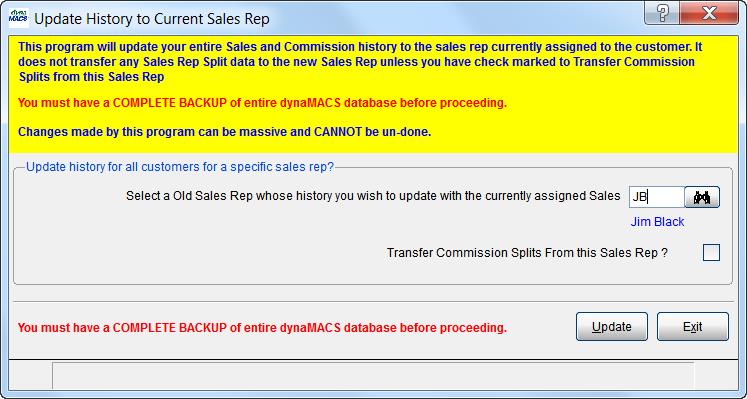
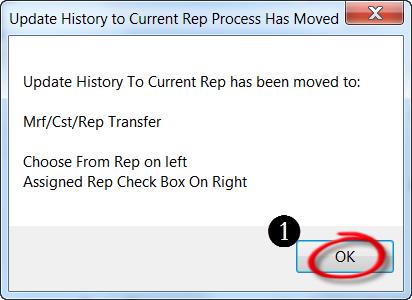
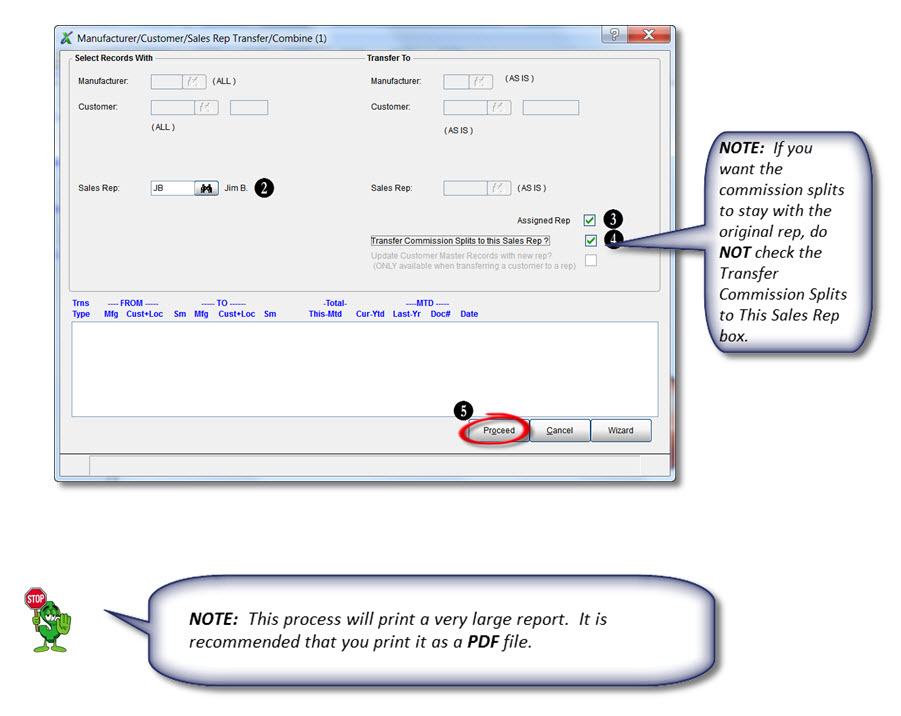
 Client Challenge
Client Challenge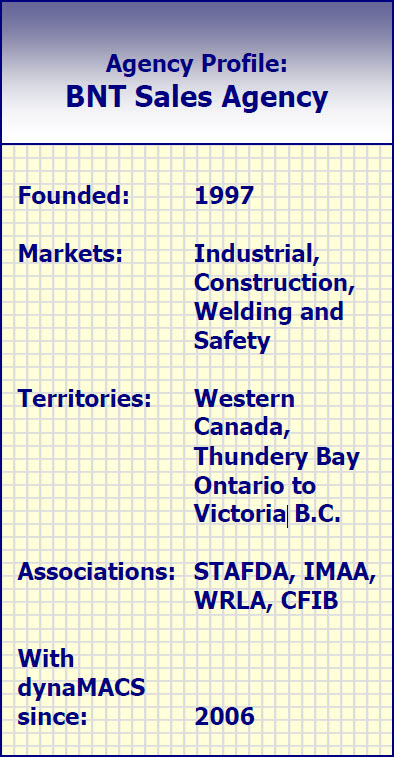 dynaMACS Solutions
dynaMACS Solutions