Tip #1509 – Using dynaMACS’ Sales IQ to compare Sales and Agency commission for 3 months
This tip will demonstrate a quick way to view and compare your individual monthly sales and agency commission numbers for 3 consecutive months by using the dynaMACS Sales IQ feature.
Example:
In the following example we will show the last three months of sales and agency commission data for all manufacturers as of September 2015.
- With the Manufacturers tab selected in the Sales IQ screen, select Sales + AgyComm (3 Mos) from the Data drop down list.
- Select September 2015 in the As-of drop down list.
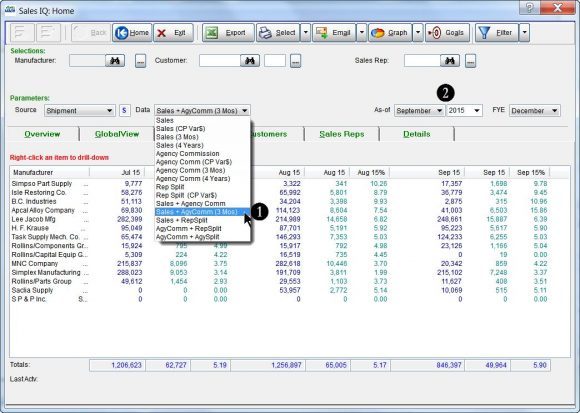
- The first three columns display sales and commission data for July 2015.
- The second three columns display sales and commission data for August 2015.
- The third three columns display sales and commission data for September 2015.
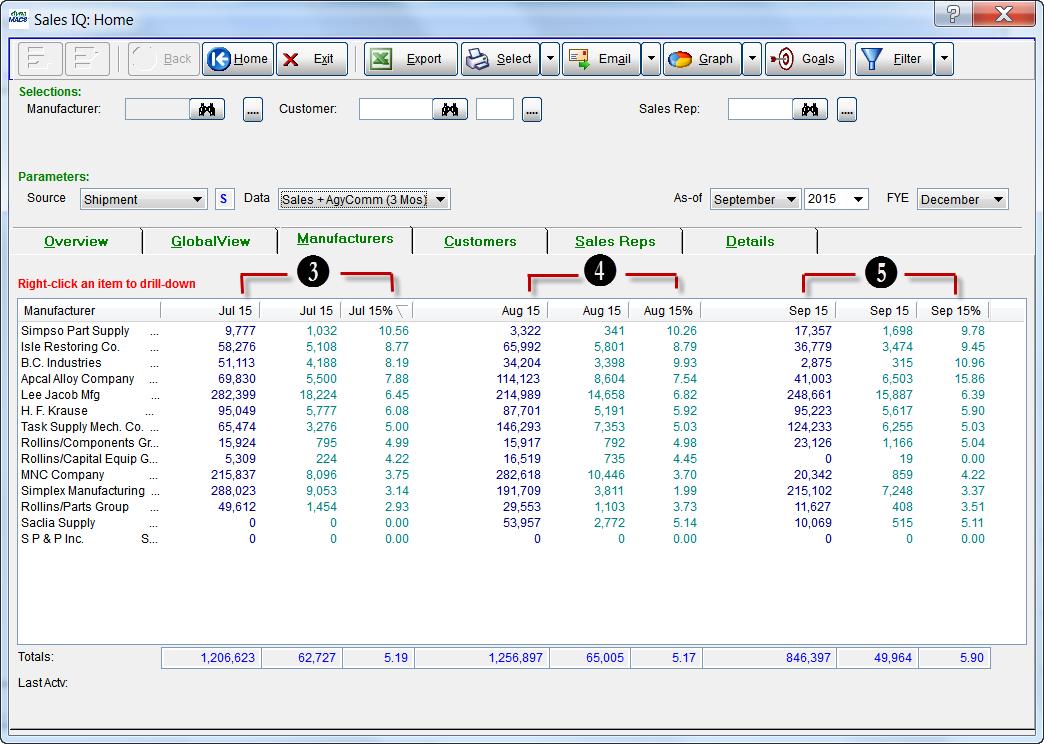

Very useful report!
Thank you for the feedback!