Tip #1411 – Using Smart View in dynaMACS
Smart View is a feature in dynaMACS that lets you view customers with sales history for a selected manufacturer. This feature is available from the Sales Entry and the Locator screen.
Example of Using Smart View in Sales Entry
-
- From the Sales Entry screen with a manufacturer selected (the manufacturer LJM has been selected for this example), click on the Customer Search button to display the list of ALL customers.
- Notice that in this example there are 287 customer records.
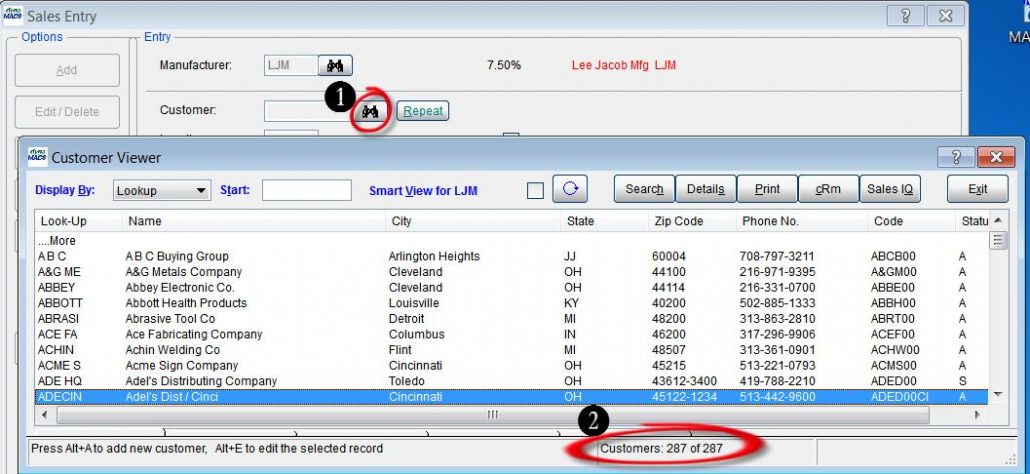
- Click on the Smart View check box to display only customers with history for this manufacturer.
- Notice that in this example there are now only 72 customer records displayed. These are the customers with sales history.
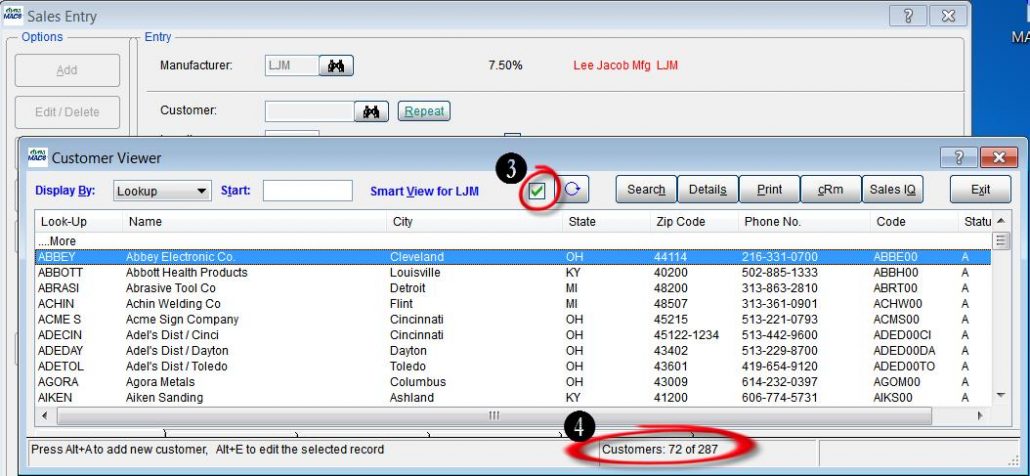
Example of Using Smart View from the Locator
-
-
- From the Locator screen enter a manufacturer code i.e. LJM.
- Select the Locate button.
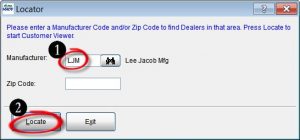
- Notice that in this example there are 287 customer records. This displays ALL customers.
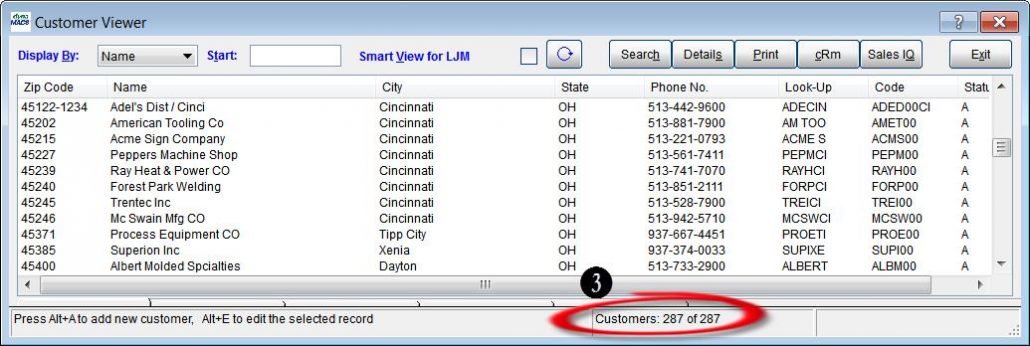
- Click on the Smart View check box to display only customers with history for this manufacturer.
- Notice that in this example there are now only 72 customer records displayed. These are the customers with sales history for Lee Jacob Mfg.
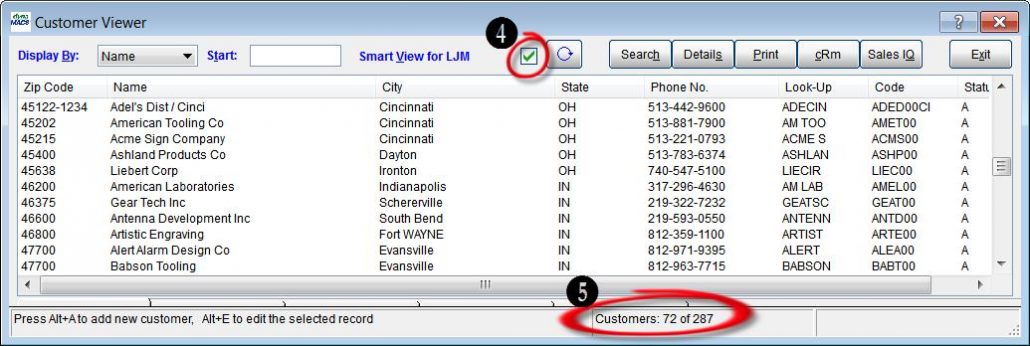
-
