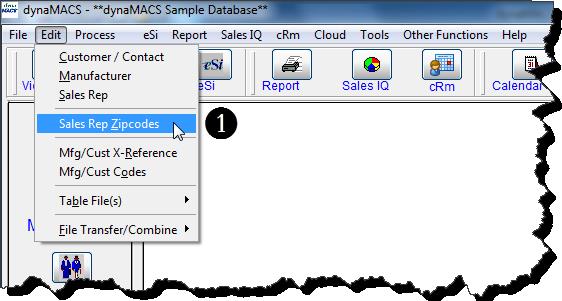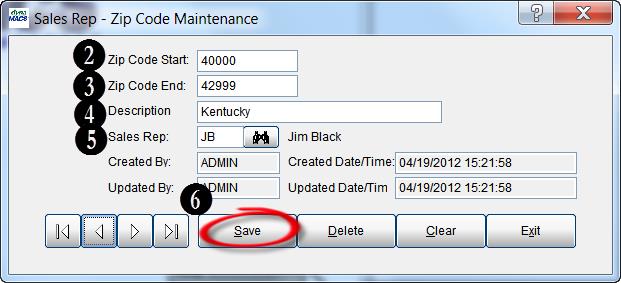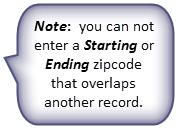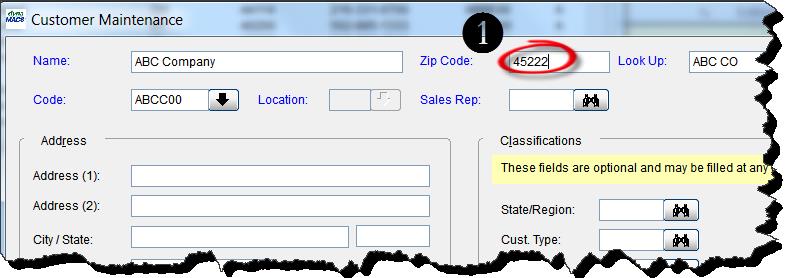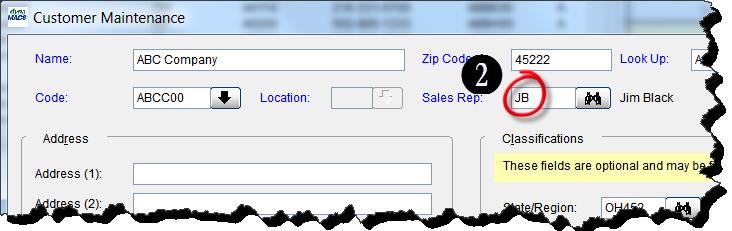Tip #1302 – Using SalesRep/ZipCode Maintenance to make adding customers even quicker and easier!
A new feature has been added which allows you to assign sales reps by zip code ranges. This feature will automatically assign the sales rep when adding a customer if the zip code has been assigned to a sales rep in the Sales Rep/Zip Code Maintenance screen.
Example
Jim Black is responsible for all customers in Kentucky (zip codes 40000-42999). Let’s look at how simple it is to set up this zip code territory for him.
- Select Edit and Sales Rep Zip Codes from the dynaMACS main screen menu options to get to the SalesRep/ZipCode Maintenance screen.
- Enter the Zipcode Start i.e. 40000 and select the <tab> key
- Enter the Zipcode End i.e. 42999 and select the <tab> key
- Enter the Description i.e. Kentucky and select the <tab> key
- Enter the Sales Rep code OR search for it by selecting the Binoculars button then enter the <tab> key
- Select the Save button.
- To review the records set up in SalesRep/ZipCode Maintenance you can select the arrow buttons in the lower left hand corner of the screen.
- = Brings you to the first SalesRep/ZipCode record.
- = Brings you to the last SalesRep/ZipCode record.
- = Brings you to the previous SalesRep/ZipCode record.
- = Brings you to the next SalesRep/ZipCode record
Auto Sales Rep assignment in Customer Maintenance
Once the zip codes and sales rep assignments have been entered into SalesRep/Zipcode Maintenance the sales rep will be automatically assigned when entering new customers in Customer Maintenance.
Example
- In the following example a new customer is being added in Customer Maintenance using the zip code 45222.
- After entering the zip code and selecting the <Tab> key or the <Enter> key, you will see that the Sales Rep field is automatically populated with Jim Black (JB) because he is assigned in the SalesRep/Zipcode Maintenance table.